'Your Page Has Been Disabled' + other Messenger scams!
If you manage a Facebook Page, there's a good chance you've seen some of these messages!
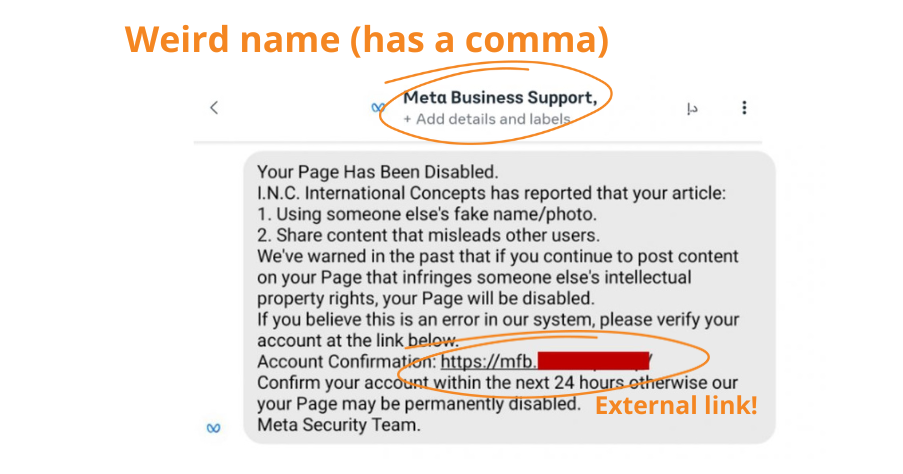
According to the ACCC, Australians lost $3.1 billion to scammers last year (that's 80% more compared to the year before). And that doesn't even consider the emotional damage and major inconvenience that comes along with getting scammed.
Australian businesses are not immune. In our office, lately we've noticed a huge increase in scam messages sent to our clients' Messenger inboxes. More often than not, these scammers are masquerading as Meta (cheeky buggers).
It can be tricky to tell whether it's a legit message! Here's a few things to look out for:
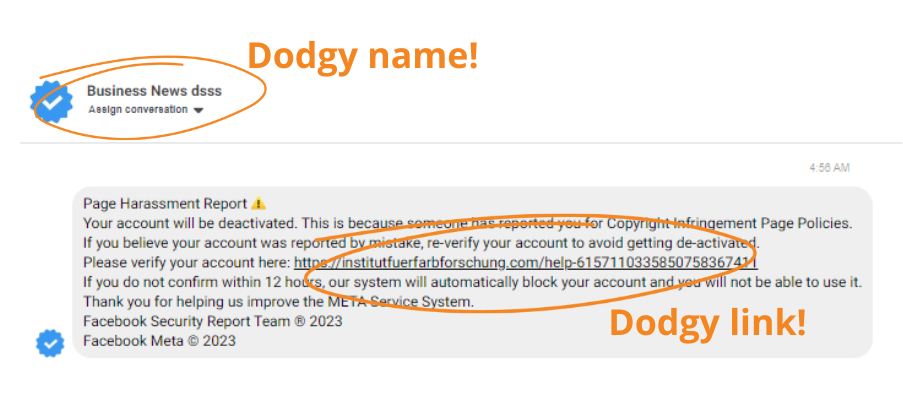
Does it create a sense of urgency?
When you see messages like 'Your page has been disabled' and 'Your account will be deactivated', it's trying to hit your panic button. Take a minute to carefully review the message.
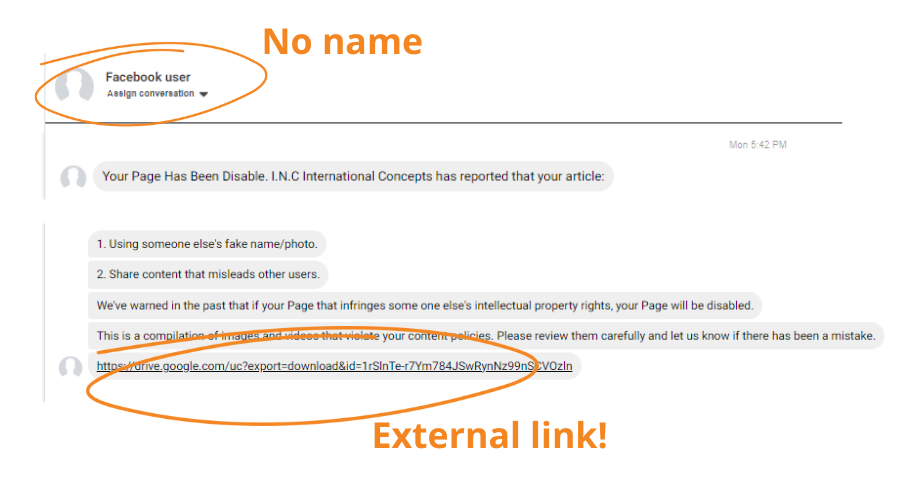
Is it asking you to click on a link?
This is a big red flag. Like scam messages sent to your personal profile or as a text message, never click on an external link.
This example also shows:
- no user name
- a false claim that the page has been reported by 'INC International Concepts'. INC International Concepts is actually a legitimate women's clothing brand, but scammers are unfortunately misusing its brand name (bad luck for them!). This particular scam has been doing the rounds for awhile.
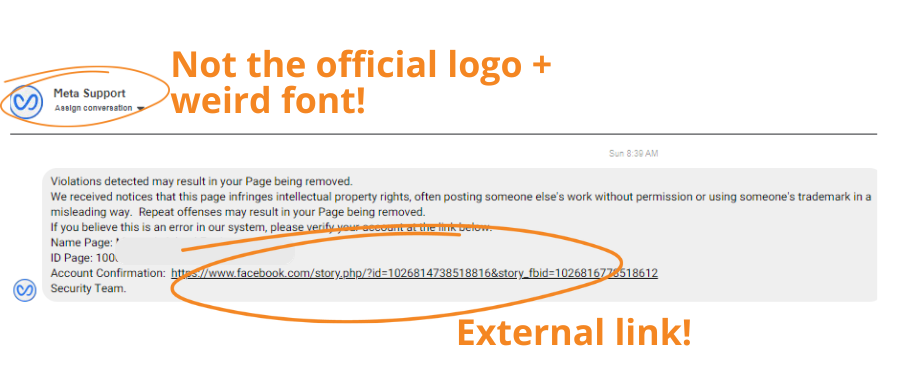
Does the user name / logo look right?
This example shows a close variation of the Meta logo (plus uses some weird font in the username). Please note that it is easy for scammers to steal a logo off the internet, but less easy to duplicate a legitimate user name. This example also has an external link.
Basically, it's unfortunately fairly common that scammers will create fake emails or social media accounts that look like they're from Facebook (or Meta). They might look like:
- Notifications about friend requests, messages, events, photos and videos.
- False claims that you went against Facebook's Community Standards or that your Page has been disabled.
- Warnings that something will happen to your account if you don't update it or take a certain action.
- Claims or offers that sound too good to be true (such as winning a lottery.)
If an email or Facebook message looks strange, don't open it or any attachments. Instead, take a screenshot and report it to phish@fb.com or through the Facebook's 'report' links.
If you think you've been scammed, or want more anti-scam tips, head to the ACCC's National Anti-Scam Centre.







